Installing the Cubix Data Highway Cable
The Cubix Data highway cable connects each Cubix System in the IES Supervisory System. The cables used are specially wired RJ11 cables (telephone cables will not work).
The cables are daisy-chained from one system to the next. The connectors on each system are marked IN and OUT, but it does not matter which one is used.
Figure one shows four systems properly connected to the data highway. Please read the requirements for connecting the data highway listed below figure 1.
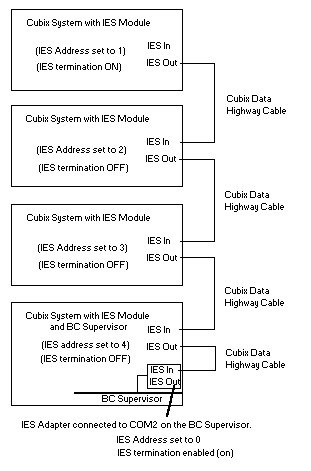
Figure 1
Sample Data Highway Connections
Data Highway Requirements
Addresses
Each IES connected to the same Cubix data highway must be assigned a unique data highway address. The BC Supervisor uses this address to identify and communicate with each IES module.
Termination
The system at each end of the data highway chain must be terminated. There are IES switch setting that enable or disable termination.
Cable
The cable for the data highway is an RJ11 cable, but is NOT wired the same as RJ11 phone cable. You must use the Cubix supplied data highway cable for all data highway connections.
Location of IES Modules and Switch Settings
The physical location of the IES modules are as follows:
ERS/FT II System - The IES is integrated as a printed circuit board installed directly in front of the multiplexor board.
ERS II System and older FT Systems - The IES is a stand alone circuit board that must be installed in an available slot in the backpane of each system being monitored.
SafeStor/FT II - The IES module is installed in the right most carrier location (when viewing the front of the unit).
BC Supervisor IES Data Highway Adapter - Connects the the COM2 port of the BC Surpervisor to connect it to the data highway.
Systems | Circuit Boards | Other Products | Software | Hardware Identifier
Other Vendors | Technical Notes | Downloads | Search | Support Home Page
This document, and all
Web Site contents, Copyright ©
2000 by Cubix Corp., Carson City, NV, USA.