ERS/FT
System Front Panel Controls
(Click on any LED or Button for detailed information)
Click on any LED or Button for detailed information
BC Group - Selects the next or previous group on the backplane.
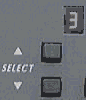
The operator may select a BC group using the up and down pushbuttons on the front panel. The selected group number is displayed above the Select buttons. "Group" refers to a group of slots on the backplane that are connected together and contain a BC Series plug-in motherboard, thus comprising one computer in the system. Groups are numbered one to eight.
When a group is selected, its channel on the multiplexor is enabled, thus connecting the selected group to the monitor, keyboard, mouse, and floppy drive. Several of the other front panel operations apply only to the selected BC group.
The BC group Select up and down pushbuttons are disabled if the console is locked. In addition, the system must be enabled for the muxed devices to be controlled by the BC group selection.The multiplexor is considered "ENABLED" whenever a port number (1-8) is displayed.
Show me how to reset or power on/off groups on the ERS/FT

The BC Series plug-in motherboard in the selected BC group may be reset via a pushbutton on the front panel. This pushbutton is recessed to prevent accidental resets. Use the Select up or down buttons to select the BC Group you wish to reset, then use a pointed object (such as a pen) to push the button and reset the BC Series motherboard in that group.
The BC Reset function is operational only if the system is enabled and the console is unlocked.
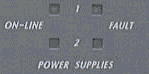
The "on-line" and "fault" lights provide an indication of the status of each of the power supplies. Note that if a power supply is not installed, neither the on-line nor the fault light is illuminated.
![]()
If the mux is enabled (i.e., a number 1 to 8 is displayed) depressing this pushbutton "DISABLES" the keyboard/video/mouse signals, preventing them from leaving the subsystem, and also disables the reset pushbutton and the multiplexed floppy drive.Depressing this switch again "ENABLES" the mux and connects the video, keyboard, mouse, floppy and reset pushbutton to BC processor Number One.
The multiplexor is considered "ENABLED" whenever a port number (1-8) is displayed.
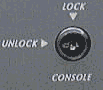
The key switch, when placed in the locked position, disables the multiplexor when all option switches are in the OFF state.
Systems | Circuit Boards | Other Products | Software | Hardware Identifier
Other Vendors | Technical Notes | Downloads | Search | Support Home Page
This document, and all
Web Site contents, Copyright ©
2000 by Cubix Corp., Carson City, NV, USA.