BC Series Plug-in Computers
BC Series plug-in computers plug into backplanes that can be divided into independent groups, allowing the installation of multiple computers in a single Cubix System.
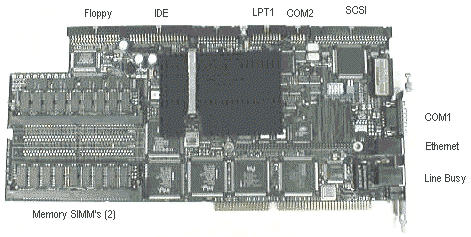
Once installed in an Cubix System, each BC Series board becomes an independent computer. The System multiplexor allows all BC Series computers in a system (or multiple systems) to share a single floppy disk drive, monitor, keyboard and mouse.
BC Series computers include on-board video, two serial ports, one parallel port, keyboard and mouse support, memory, floppy and IDE hard drive support. Also included is an integrated Ethernet controller with a 10/100 Base-T connector. Some models also include a SCSI interface.
Tell me more about Cubix Systems and backplanes
Identifying the Board
There are many different models of BC Series computers, ranging from 486's to Pentium processors. The first step to maintaining or troubleshooting a BC Series computer is to identify the board. The quickest way to identify a board is to use the End Bracket Identifier section on this web site.
Take me to the End Bracket Identifier
Video, Ethernet and SCSI Chipsets
The major difference between the various models is the chipset's used in manufacturing the boards. The Video, Ethernet and SCSI controllers are from different vendors. To determine which chipset was used for a particular board, click on the link below. The table lists the BC Series boards by product number, and shows the manufactures name for the Video, Ethernet and SCSI controller.
Show me the chipset cross reference chart
Software and Drivers
Drivers are available in the download section for the Video, Ethernet and SCSI controllers.
BC Series installation software is also provided that allows multiplexing a mouse on multiple BC Series computers, and includes files needed for supporting the boards under CMS, BcVision, and GlobalVision.
Note: To share a mouse between BC Series computers, you must use a Logitech compatible mouse, and install the Cubix mouse driver on each BC Series computer installed in the system. Mouse drivers are available on the BC Series Installation diskette for DOS, Windows 3.1, Windows 95 and Windows.
Tell me more about the Cubix mouse drivers
Take me to the BC Series Download Page
Switches, Jumpers, and Other Hardware
Quick Reference guides are available for all BC Series boards. They list all the jumper and switch settings, plus SIMM, I/O, Interrupt, and Memory map information. If you need more information, there are also manuals on line for most models.
Take me to the BC Series Technical Page
Systems | Circuit Boards | Other Products | Software | Hardware Identifier
Other Vendors | Technical Notes | Downloads | Search | Support Home Page
This document, and all
Web Site contents, Copyright ©
2000 by Cubix Corp., Carson City, NV, USA.