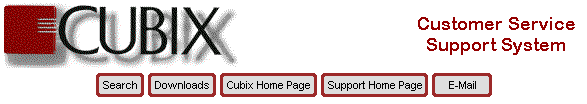
BIOS POST Codes - Page 5 of 6
| Code | LED Display | Description |
| 90h | Floppy drive configuration has completed. Hard disk configuration is next. | |
| 91h | The hard disk presence test has completed. Hard disk configuration is next. | |
| 92h | Hard disk configuration has completed. Checking the BIOS ROM data area next. | |
| 93h | The BIOS ROM data area check was partially completed. The entire BIOS ROM data area check is completed next. | |
| 94h | The BIOS ROM data area check has fully completed. Setting the base and extended memory sizes next. | |
| 95h | The memory size has been adjusted because of mouse support and hard disk type 47. Verifying from display memory next. | |
| 96h | Returned after verifying from display memory. Initializing before C8000h adapter ROM control next. | |
| 97h | Any initialization that had to be done before control is passed to the adapter ROM at C8000h option has been completed. The adapter ROM check and control test is next. Relinquishing control to adapter ROM at C8000h. | |
| 98h | The adapter ROM control test has been done. About to do required processing after the adapter ROM returns control. | |
| 99h | Any initialization for the option ROM test was done. Configuring the timer data area and the parallel printer base address next. | |
| 9Ah | Set the timer data area and the parallel printer base address. Setting the RS-232 base address next. | |
| 9Bh | Set the RS-232 base address. Initializing before the coprocessor test next. | |
| 9Ch | The required initialization before the coprocessor test has been done. Initializing the coprocessor next. | |
| 9Dh | The coprocessor has been initialized. Performing any initialization after the coprocessor test next. | |
| 9Eh | Initialization after the coprocessor test is completed. Checking the Extended Keyboard, Keyboard ID and Num Lock keyboard settings next. | |
| 9Fh | The Extended Keyboard flags have been checked, the Keyboard ID flag set, and Num Lock is set On or Off as specified. The Keyboard ID command is issued next. | |
| A0h | The Keyboard ID command has been issued. The Keyboard ID flag reset is next. | |
| A1h | The Keyboard ID flag reset has been done. The cache memory tests follow. | |
| A2h | The cache memory test has been done. Displaying any soft errors next. | |
| A3h | Soft error display is complete. Setting the keyboard typematic rate next. | |
| A4h | The keyboard typematic rate is set. Programming the memory wait states next. | |
| A5h | Memory wait states programming is done. The screen is cleared next. | |
| A6h | The screen has been cleared. Enabling parity and NMIs next. | |
| A7h | NMIs and parity have been enabled. Performing any initialization required before passing control to the adapter ROM at E0000h next. | |
| A8h | Initialization before E0000h adapter ROM control has been done. The E000h adapter ROM gets control next. | |
| A9h | Returned from E0000h adapter ROM control. Performing any initialization required after E0000h adapter ROM control next. | |
| AAh | Initialization after E0000h adapter ROM control has been done. Displaying the system configuration next. | |
Systems | Circuit Boards | Other Products | Software | Hardware Identifier
Other Vendors | Technical Notes | Downloads | Search | Support Home Page
This document, and all
Web Site contents, Copyright ©
2000 by Cubix Corp., Carson City, NV, USA.