


|
PREVIOUS PAGE | 2770 INDEX | WOLLENSAK PRODUCT INDEX | MANUALS INDEX | NEXT PAGE | 
|
1.4.1 Copying One Side of a Master Cassette
1. Plug unit power cord into power source.2. Set CHANNEL selector to 1. (If desired, Channel 2 of cassettes being reused may also be erased at the same time to remove any previous program by setting CHANNEL selector to I AND 2 and setting AUTO REWIND SELECT to END-OFTAPE position.) Refer to paragraph 1.5.6.
3. Set Channel I RECORDING LEVEL control to AUTO. Set Channel 2 RECORDING LEVEL control to MAN "0".
4. Set AUTO REWIND SELECT switch to END-OF-PROGRAM or END-OF-TAPE as desired.
5. Set REWIND switch on AUTO if automatic rewind is desired.
6. Check BIAS selector on rear panel making sure it is set at the arrow when using conventional tapes. Refer to paragraph 1.5.2.
7. Place Master cassette and one or two Copy cassettes in their proper positions and snap in place. Do not place the Master cassette in a COPIER position as it will become erased.NOTE
To copy only track 2 of a Master cassette, put Master cassette into place with side 2 up, and follow procedure above.NOTE
5. Set REWIND switch on AUTO if automatic rewind is desired.
6. Check BIAS selector on rear panel, making sure it is set to the arrow when using conventional tapes. Refer to paragraph 1.5.2.
7. Place Master cassette and one or two Copy cassettes in their proper positions and snap in place.
8. Push POWER switch to energize the unit.
9. Be sure cassettes are fully rewound. If in doubt, set REWIND selector momentarily to MANUAL.
10. Press START button. Your Duplicator is now copying the Master tape.
11. When copying is complete and tapes have stopped, pull forward on EJECT lever to "pop-up" cassettes for easy removal.
12. Push POWER switch to turn unit off.
1.4.3 Copying Both Sides of a Master Cassette When Tape Lengths Differ
If one channel is a sync recording, do not use this procedure. Refer to paragraph 1.4.2.
1 .Plug unit power cord into power source2. Set CHANNEL selector to 1.
3. Set Channel I RECORDING LEVEL control to AUTO. Set Channel 2 RECORDING LEVEL control to MAN "0".
4. Set REWIND selector to OFF.
5. Check BIAS selector on rear panel making sure it is set at the arrow when using conventional tapes. Refer to paragraph 1.5.2.
6. Place Master cassette and one or two Copy cassettes in their proper positions and snap in place.
7. Push POWER switch to energize the unit.
8. Be sure cassettes are fully rewound. If in doubt, set REWIND selector momentarily to MANUAL. When tapes have stopped, return to OFF.
9. Press START button. Your Duplicator is now copying the first side of the Master tape.
10. When tapes have stopped, turn over all cassettes, and press START button to copy second side.
11. When second side is finished and tapes have stopped, pull EJECT levers and remove cassettes without rewinding.
12.
Push POWER switch to turn unit off.
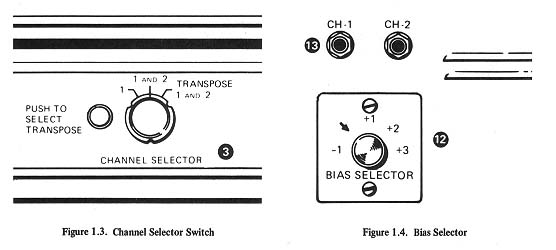
1.5 DUPLICATING HINTS
1.5.1 Track Transposition
Follow the procedure as described in paragraph 1.4.2, but press the PUSH TO SELECT TRANSPOSE button and turn the CHANNEL selector to TRANSPOSE I AND 2. See Figure 1.3. One example of its use is in language labs having audioactive student recorders in which track I is the instructor track and track 2 is for student recording. An instructor can make a recording on the student track, then duplicate it for instructional use by transposing tracks. If desired, track 2 of the copies can be simultaneously erased to remove old programs by setting Channel I RECORD LEVEL to MAN.
1.5.2 Bias SelectorA five-position selector (see Figure 1.4) has been provided, enabling proper bias to be selected for conventional tapes and for future formulations. For conventional tapes, set the switch to the arrowhead marker. Each switch step changes bias approximately I 10% For unknown tape characteristics, the correct position may be found by making a playback comparison of the copy and the Master; if the copy has higher frequency response than the Master, increase the switch setting.
A more general guideline that may be used is to place the switch on arrow for standard tape: a "+ 1 " setting for high energy tape and a "+2" setting for chromium dioxide tape.
1.5.3 Automatic Recording Level - 2770ATo duplicate conventional tape cassettes at the same program level as the Master tape, record level adjustments are not required. Setting the MASTER RECORD LEVEL controls to AUTO maintains the same signal level on the copies as on the Master.
1.5.4 Automatic SensinIf the Copier cassette stops before the Master program finishes, either because of a faulty cassette or the tape being too short, the Copier warning lamp lights and remains lit until the cassette is removed. This is visual warning that the duplicate may be incomplete. However, if while monitoring you observe that the warning lamp did not light until after the master program was over, you know that the copy was complete despite the warning lamp indication.
1.5.5 Automatic Erasure
Bulk erasure is not necessary for conventional tape before duplicating as any existing program is automatically erased by the Copier as the duplicates are recorded. When AUTO REWIND SELECT switch is in END-OF-PROGRAM position, only the portion of the copy containing new program will be erased. If it is desired to erase the remaining length of copy, use END-OF-TAPE position instead.
NOTE
Chromium dioxide tape should be bulk erased1.5.6 Non-Erasure of Channel 2
If you are duplicating on a previously recorded cassette and you wish to preserve the program on Channel 2, be sure CHANNEL selector is set to Channel 1. This prevents erasure of Channel 2 on the duplicate. When control is set to Channel 1 AND 2, both tracks are automatically erased whether or not there is any program on Channel 2 of the Master tape.
1.5.7 Monitoring 2770AVDuplicating may be monitored visually, aurally or both ways, depending upon the situation. Visual monitoring is provided by the recording lamp on the Copier, which flickers to indicate the presence of a program signal on the Master tape. Aural monitoring is available by connecting headphones or speakers to the MONITOR Outputs on the rear panel of the unit. Keep in mind that the program material will be unintelligible due to the sixteen times normal duplicating speed. Also Channel 2 on normally recorded tapes will be heard backwards during duplication.
With Wollensak's superior design, tape heads never require demagnetization. They cannot retain permanent magnetism which would tend to spoil previously recorded tapes.
1.6 SERVICEThe duplicator you have purchased has been carefully engineered and manufactured under Wollensak's rigid quality standards and will give you satisfactory and dependable operation. All moving mechanical levers have been factory pre-lubricated. All electrical circuits use solid-state components which have extremely long life and reliability. However, like all electro-mechanical equipment, it may occasionally require adjustments or maintenance. Should you ever need technical assistance, contact KMR ELECTRONICS-2413 S. Broadway- Santa Ana CA 92707 phone (714) 979-0400.

|
PREVIOUS PAGE | 2770 INDEX | WOLLENSAK PRODUCT INDEX | MANUALS INDEX | NEXT PAGE | 
|