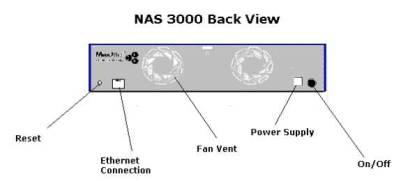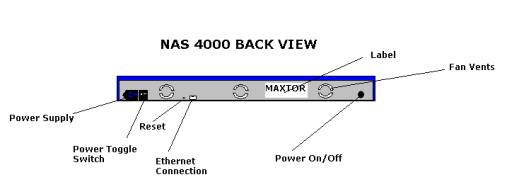|
||||
|
||||
|
||||
|
| Resetting the IP address on the MaxAttach unit | |||||||||||
| Description | |||||||||||
| Resetting the IP address on the MaxAttach unit. Applies to: NAS 3000, 4000. |
|||||||||||
| Answer | |||||||||||
One of the MaxAttach's assets is its portability. Its compact design makes it a server that is easy to transport between different areas of your network. After moving your MaxAttach unit, you will need to reset its IP Address. The following procedure details the steps needed to reset the IP Address on your MaxAttach unit. Procedure:
|