|
The base 5494 Model EXT allows twinaxial attachment for up
to 28 nonprogrammable or programmable devices (workstations and
printers). It also provides communication access to an AS/400,
using an EIA 232, a V.35, or an X.21 interface cable. Protocols
supported include synchronous data link control (SDLC), X.21,
X.25, and Frame Relay. Many other protocols can also be bridged.
By adding the twinaxial expansion kit (see Figure 1), the 5494
easily expands to provide attachment for up to 56 workstations.
This kit contains a card and a second, twinaxial, 4-port connector
to accommodate attachment of 28 additional workstations.
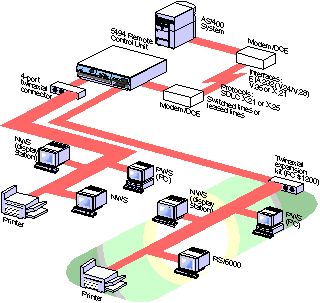
Figure 1. Twinaxial-attached workstations connected through
the 5494 to an AS/400
The 5494 supports IBM Token-Ring or Ethernet LANs by installing
a Token-Ring or Ethernet adapter card (see Figure 2). When used
as a LAN gateway, the 5494 supports up to 80 SNA-attached devices,
including programmable workstations and printers. You can have
all of these devices connected directly to the LAN or some devices
attached to the LAN and others to the twinaxial ports.
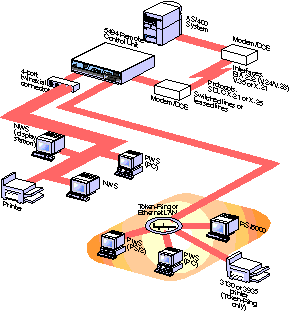
Figure 2. Gateway configuration including both twinaxial-attached
and LAN-attached workstations connected through the 5494 to an
AS/400
The Frame-Relay-Token-Ring bridge feature enables the 5494 to
support source-route bridging of token-ring traffic across the
Frame-Relay connection to an AS/400 or bridge partner, such as
IBM 6611 Network Processor, an IBM 2210 Nways Multiprotocol Router,
or a PC running RouteXpander/2. A token-ring LAN-attached PC running
TCP/IP is an example of a device that can be bridged by the 5494.
Bridged non-SNA devices do not apply to the maximum device limit
of 80.
Flexibility
|
|
Alternatively, the 5494 can be LAN-connected to the AS/400
(see Figure 3). In this configuration, all twinaxial-attached
devices go through the 5494 and over the LAN. This configuration
allows LAN access for nonprogrammable workstations and extends
the 1524-meter (5000-foot) twinaxial cable limitation. LANs can
be bridged locally or remotely. In either a local or remote location,
twinaxial-attached devices benefit from the speed of the LAN.
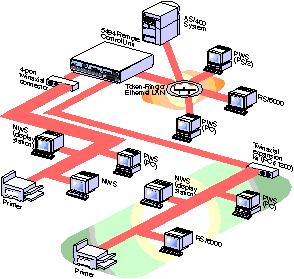
Figure 3. Configuration with twinaxial-attached workstations
connected to an AS/400 through the 5494 and a LAN
When interim microcode changes or fixes are sent from the AS/400
through the network to the 5494, the 5494 automatically checks
to see if it has the latest changes and applies the updates if
needed. And the 5494 can also pass on any microcode updates to
compatible devices that are attached at the remote site.
Usability
The front panel
of the 5494 contains a 21-key keypad and a
16-position LCD that provide direct management capabilities. Together
they can be used to check device status, input date and time parameters,
look up and display error codes, or run concurrent diagnostics.
By accessing these functions directly from the 5494, you can eliminate
the need, in most cases, for a workstation to be installed close
to the controller.
However, you can accomplish these tasks, and others, remotely
because you can now access the 5494 from any programmable workstation
in the network, using the 5494 Utility Program.
Using the Utility Program, the 5494 can be managed from a PC or
PS/2, providing it has access to the 5494. This access is secured
through a password. Additional capabilities include changing configuration
parameters and resetting and restarting the 5494.
During operation, the 5494 recognizes changes in all attached
devices. The 5494 automatically recognizes device address changes
and, without operator intervention, passes this information to
the AS/400s affected. No reconfiguration is necessary to add or
move devices.
Reliability
The reliability of the 5494 Remote Control Unit helps increase
your system availability. All communication cables have built-in
auto-wrap capability for problem resolution.
The AS/400 and the 5494 are designed to work together to promote
fast problem detection and resolution. From a single source of
maintenance and error correction circuitry, through prerelease
testing and trained specialists, the highest level of reliability
and system availability is ensured.
Continuous-retries support lets you establish communication with
your AS/400 automatically.
The 5494 works with Performance Tools/400 to capture remote response
times and pass the information to the AS/400.
The 5494 provides the same functional capabilities as the AS/400
local workstation controller-right down to the latest InfoWindow
II functions of shared addressing, fax, video, and mouse support.
The 5494 also supports applications using Enhanced User Interface
(EUI). EUI allows user programs for nonprogrammable displays to
have functional capability found in PC and OS/2 screen applications,
such as scroll bars, windows, and help screens. This capability
can increase user productivity in many data entry activities.
Features
The IBM 5494 is designed for flexible growth. To protect your
hardware investments, each new release is synchronized with upcoming
AS/400 capability enhancements. Today, the 5494 includes Frame-Relay
attachment and bridging support, concurrent host access, and much,
much more.
With concurrent host access, the 5494 communicates with up to
four preconfigured AS/400 computers. This provides nonprogrammable
workstations and printers access to a choice of AS/400s in an
APPN or SNA subarea network. Multiple-session terminals can access
all preconfigured AS/400s simultaneously.
The 5494 also lets you use additional configurations stored on
a system diskette, for quicker activation of a backup computer
link. And, it provides LAN printer support, including support
for 3130 and 3935 token-ring attached printers.
Best of all, the 5494 EXT is extendable. You can integrate enhancements
that will extend your options and capabilities in remote computing.
IBM 5494 Model EXT Remote Control Unit at a glance
Specifications
140mm (H) x 440mm (W) x 430mm (D) (5.5" x 17.3"
x 16.9"); 11.8kg (26lbs)
Operating environment
10° to 40.6° C (50° to 105° F) temperature;
8% to 80% relative humidity; 26.7° C (80° F ) maximum
wet-bulb temperature
Programming requirements
For IBM Application System/400: IBM Operating System/400,
Version 2 Release 1.1, or higher
For PWS: IBM PC Support/400, Version 2 Release 1, or higher, or
IBM PC Client Access/400, or OS/2 Extended Edition, Release 1.3,
or higher, or OS/2, Version 2.x, and Communications Manager/2,
Version 1.0, or higher
Input voltage requirements
100-127 V or 200-240 V; 50/60 MHz; 1-phase
Heat output
26 Kcal/hour
Power consumption
37 watts
You can use this form to configure the standard and optional
features of the 5494 required for your business.
5494 Model EXT Hardware Configurator
Standard features:
Voltage
Power cord
Communications cable*
* Additional cable can be ordered, see Optional features.
Optional features:
Twinaxial Expansion kit #1200
Adapters and features
(choose one token-ring or Ethernet adapter if required)
Quantity of devices supported with various options
|
5494 Model EXT |
5494 Model EXT with either a token-ring or Ethernet LAN card |
| Maximum number of twinaxial devices |
Standard
28 |
Optional
56* |
Standard
28 |
Optional
56* |
| LAN connected PSWs |
** |
** |
80*** |
80*** |
Notes:
* Requires a 5494 Model EXT Twinaxial Expansion Kit FC #1200
** Requires a 5494 Model EXT LAN adapter: either 5494 token ring
adapter FC #1100 or 5494 Ethernet adapter FC #1500
*** 80 is the maximum number of total SNA devices supported by
a 5494
|
Choosing a communications interface
|
Network type |
Interface |
EIA 232
(CCITT V.24, V.28) |
CCITT V.35 |
CCITT X.21 |
Token Ring |
Ethernet |
| Public switched telephone network |
X |
|
|
|
|
| V.25 bis autodial |
X |
|
|
|
|
| Broadband analog |
|
X |
|
|
|
| Point-to-point high-speed private lines |
|
X |
|
|
|
| Digital Data Service using DSU |
X |
X |
|
|
|
| Point-to-point leased lines |
X |
X |
|
|
|
| Multipoint leased lines |
X |
X |
|
|
|
| ISDN using TA (IBM 7820) |
X |
X |
|
|
|
| Frame-Relay |
|
X |
X |
|
|
| Bridging of TCP/IP, IPX, and other
protocols over Frame-Relay |
|
X |
X |
X |
|
| X.21 |
X |
X |
X |
|
|
| X.25 |
X |
X |
X |
|
|
| Token Ring |
|
|
|
X |
|
| Ethernet |
|
|
|
|
X |
| Communication speeds |
Max
19.2
Kbps |
Max
128
Kbps |
Max
128
Kbps |
4 or
16
Mbps |
10
Mbps |
Extended solutions
You can use the following products with the IBM 5494 for extended
function:
- IBM 2210
Nways Multiprotocol Router for network routing
- IBM 2480
Ethernet Access Point for wireless applications
- IBM 8227
Wireless LAN Entry Access Point for wireless applications
- IBM 5308 IBM 5308 ASCII to 5250 Connection for remote ASCII dial-in and IBM 6299 Multiconnectors for TTP and hub applications
5494 release-level functions by AS/400 OS/400 version and release
Refer to the following chart to coordinate 5494 function availability
by microcode release level and the required AS/400 OS/400 version
and release prerequisite.
| |
OS/400 |
|
Code |
|
Level |
|
| Functional capability by 5494 release level |
V2R1.1 |
V2R2 |
V2R3 |
V3R1 |
V3R6 |
V3R2 |
V3R7 |
| 5494 Release 3.2 |
| Frame-Relay-Token-Ring bridge |
|
|
|
IP,IPX |
IP |
IP,IPX |
IP,IPX |
| Nways Campus Manager |
|
|
|
|
Y |
|
Y |
| Load configuration from diskette |
Y |
Y |
Y |
Y |
Y |
Y |
Y |
| Time-date synchronization |
Y |
Y |
Y |
Y |
Y |
Y |
Y |
| V-DOS support |
Y |
Y |
Y |
Y |
Y |
Y |
Y |
| 5494 Release 3.1 |
| Frame Relay |
|
|
Y |
Y |
Y |
Y |
Y |
| Concurrent host attachment |
Y |
Y |
Y |
Y |
Y |
Y |
Y |
| Vital Product Data |
|
|
|
|
Y |
Y |
Y |
| Video Delivery |
|
|
|
|
Y |
Y |
Y |
| 5494 Release 3.0 |
| Remote access management of 5494 |
Y |
Y |
Y |
Y |
Y |
Y |
Y |
| SNA backbone RPQ in base code |
Y |
Y |
Y |
Y |
Y |
Y |
Y |
| Ethernet connect to AS/400 |
|
Y |
Y |
Y |
Y |
Y |
Y |
| Ethernet gateway |
Y |
Y |
Y |
Y |
Y |
Y |
Y |
| Auto configuration of workstation on AS/400 |
|
|
|
Y |
Y |
Y |
Y |
| Support of 80 SNA LAN devices standard |
Y |
Y |
Y |
Y |
Y |
Y |
Y |
| 3489 support: fax, image shared access |
|
|
|
Y |
Y |
Y |
Y |
| 5494 Release 2.0 |
| Maximum RU size of 1024 |
|
|
Y |
Y |
Y |
Y |
Y |
| EUI support (348x, others) |
|
|
Y |
Y |
Y |
Y |
Y |
| Continuous retries for session establishment |
Y |
Y |
Y |
Y |
Y |
Y |
Y |
| Concurrent diagnostics through password-enabled utility program |
Y |
Y |
Y |
Y |
Y |
Y |
Y |
| AS/400 host-initiated bind for LU6.2 |
Y |
Y |
Y |
Y |
Y |
Y |
Y |
| FARSI language support |
|
|
Y |
Y |
Y |
Y |
Y |
| Up to 56 twinaxial-device support |
|
|
Y |
Y |
Y |
Y |
Y |
| 5494 Release 1.1 |
| SNA alerts |
Y |
Y |
Y |
Y |
Y |
Y |
Y |
| Response Time Monitor support |
|
Y |
Y |
Y |
Y |
Y |
Y |
| Workstation customization |
|
Y |
Y |
Y |
Y |
Y |
Y |
| Up to 128 Kbps for X.21 and V.35 |
Y |
Y |
Y |
Y |
Y |
Y |
Y |
For more information
To find out more about the IBM 5494 Remote Control Unit and other high-performance IBM communications and networking products, contact your IBM representative or call IBM Direct at 1 800 IBM-CALL (1 800 426-2255).
© International Business Machines Corporation 1996
IBM Corporation
Department ED8
P.O. Box 12195
Research Triangle Park, NC 27709
USA
9-96
All rights reserved
IBM, AS/400, RS/6000, OS/2, PS/2, Nways, APPN, and InfoWindow are trademarks of International Business Machines Corporation.
Other company, product, and service names may be trademarks or service marks of others.
G325-3691-02
|
|