Chapter 2
Cluster Concepts and Planning
The concept of WorldDesk clusters is central to understanding how WorldDesk systems provide for scalability, fault tolerance, and ease of management. In this section, we examine the cluster concept and detail the impact of cluster design on each of these issues.
Introduction to WorldDesk Clusters
A WorldDesk cluster consists of one or more WorldDesk Servers. A WorldDesk Server consists of a Commuter or Comlink software installed on an NT workstation. The cluster is not a physical object; rather, it is a collection of WorldDesk Servers. Thus, a cluster ceases to exist when the last WorldDesk Server in that cluster ceases to exist.
There is no limit on the number of servers that may exist in a cluster, although 100 servers would be a practical limit. The WorldDesk Servers in a cluster work independently of one another but, interact to share load and provide fault tolerance for each other during ordinary operation. WorldDesk Servers in a cluster also share their configuration information.
The WorldDesk cluster is closely modeled after the Windows NT cluster. In fact, NT-based WorldDesk Servers use the NT domain or workgroup name as the WorldDesk cluster name as a default. The primary differences between WorldDesk clusters and NT domains are:
Interaction of WorldDesk Servers in a Cluster
All WorldDesk Servers in a cluster communicate with each other to share configuration and activity information. This communication is not visible to WorldDesk users but, is critical to successful operation of the cluster. When this communication is disrupted due to network failures, WorldDesk Servers maintain operations in the partial failure condition. When the fault is repaired, cluster communications are automatically resumed and an information exchange to resynchronize the servers is performed transparently.
WorldDesk server-to-server protocols were carefully designed to minimize network traffic. Server-to-server traffic in even the largest clusters has a negligible effect on network performance.
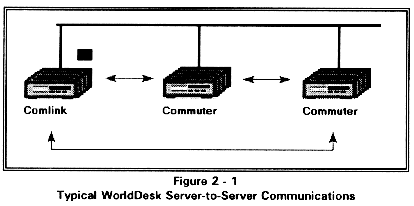
The WorldDesk Cluster Master
Every WorldDesk cluster has one cluster master. The cluster master is one of the WorldDesk Servers in the cluster, and is selected through the WorldDesk Manager facility by the system administrator. The cluster master may be selected without disrupting normal cluster operations.
When a cluster consists of both NT-based Comlink servers and Commuter servers, a Commuter server may not act as the cluster master. The lack of support for WorldDesk application services on Commuter and its limited resources make an NT-based system with Comlink a better choice for the cluster master when available.
The WorldDesk cluster master helps to ensure that changes to non-volatile configuration information for the cluster is preserved in a consistent state. The cluster master preserves this consistent cluster state across various sorts of network and system failures that may occur during WorldDesk operation. All WorldDesk Servers operate as independent peers in a cluster, and continue to operate normally across failures of the WorldDesk cluster master through a replicated configuration database. Changes to the non-volatile database are not allowed, when the cluster master is unavailable.
Cluster Operations
Support for clusters by WorldDesk Servers has a strong influence on many characteristics of WorldDesk operation. In this section, we review how cluster operations influence various client activities provided by WorldDesk servers.
Cluster Operations for Remote Node Support
Cluster operations are important for remote node connection support under WorldDesk in order to achieve a high degree of fault tolerance, single phone number access for multi-server installations, and suspend/resume operation.
When a remote node connection is activated, WorldDesk Servers in a cluster exchange information so that all servers in the cluster are aware of the remote node user. A unique identifier (or key) is assigned to the remote user to identify the remote node session among all other sessions. Possessing this key, the remote user may suspend the session (for example, due to expiration of an inactivity timer or modem connection loss) and resume it on any server in the cluster.
WorldDesk Servers within a cluster continually monitor each other to detect server failures in the cluster. If a server failure is detected, another server in the cluster assumes responsibility for the session. Within the cluster, each remote node session is represented by the media access control (MAC) address assigned to the session. Using the cluster icon*s address list, it is possible to see which server in the cluster is currently responsible for any given remote node session. The Cubix Line Busy module may be used in conjunction with WorldDesk servers to ensure that the modems connected to a server that becomes unavailable (due to either hardware or power failures) are busy. Forcing the line to be busy causes calls to be automatically routed to servers that are functional. Figure 2 - 2 illustrates the six-port line busy module used with Commuter. An eight-port line busy module is also available for Comlink support. To learn more about the eight-port version, refer to DOC 776, MP Series Multiport Boards Installation Guide. The six-port version is discussed in DOC 811, WorldDesk Commuter Hardware Installation Guide.
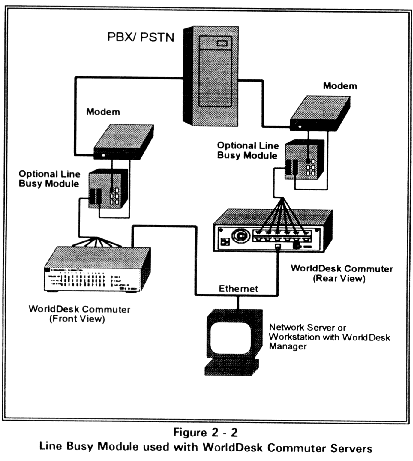
Cluster Operations for Dial-out Support
Clusters are also important for dial-out operations. When a huntgroup is configured so that it contains ports from more than one server, attempts to allocate a port from that huntgroup are automatically load balanced among all servers in the cluster. Servers communicate at port allocation time to determine which of the servers is least utilized, and an attempt is made to service the port allocation request using the least busy server.
Under loading conditions, this WorldDesk capability helps to distribute load to ensure maximum performance for all users. Another benefit that results is a higher degree of fault tolerance for dial-out. If one server in a cluster has failed, another server in the cluster may be able to provide a dial-out modem for a user. This effectively routes the user around the failed server.
Cluster Operations for Configuration and Management
Perhaps the most visible role of clusters is in easing the burden of configuration and management for the system administrator. When a configuration change is made to a cluster, the change is automatically propagated to all servers in the cluster. For example, if a user account is created for user "Joe" and the cluster contains ten servers, the new account is automatically added to all ten of the servers.
Configuration changes must be made via the cluster master which in turn coordinates the changes. If one or more servers are unavailable at the time a change is made by the system administrator, the cluster master ensures that any new servers entering the cluster are updated with the latest changes. This process does not require administrator intervention.
It is important to note that each server in the cluster retains and works from rts own copy of the cluster configuration. This avoids a single point of failure, since any server can continue to operate on an independent basis.
The WorldDesk cluster concept also provides a convenient mechanism for system monitoring. From the perspective of the WorldDesk Manager, each cluster has a single cluster console. Significant events are sent by all cluster servers to the cluster console on each active WorldDesk Manager. This makes monitoring a large number of servers for significant events (such as intruder detection) as easy as monitoring a single server.
This document, and all Web contents, Copyright © 1997 by Cubix Corp., Carson City, NV, USA.