Chapter 10
WorldDesk and Modems
WorldDesk has been designed to support a wide variety of modems. Preconstructed configuration strings are included for over 300 modems. All WorldDesk configuration utilities that use modems strings use a common file "MODEMS.CFG" that contains these initialization strings.
Users may add "custom" modems to this configuration file as desired. This feature may be useful in cases where new modems become commercially available and are purchased by customers before Cubix has added the necessary initialization strings to the MODEMS.CFG file. This feature also allows customization of existing configurations to meet specific needs of customers.
Adding New Modems or Changing Existing Modems
To add a new modem to the file, select the existing modem whose initialization strings most closely match the desired setup. (If you wish to change an existing modem*s strings, select that modem.) Next, choose the "Add Modem Type" option.
It is necessary to assign a new name for the modem to be added or changed. The configuration utility does not allow selection of an existing modem name in order to avoid support problems that result from confusion over the setup strings in use. When existing modems are changed, it may be desirable to add a note in the modem name indicating the reason for the change.
Modem strings may contain the two character sequence "\r" to represent a carriage return character. Modem strings may contain the character "~" to indicate a one second pause. To add the character "~" to a string, specify "~~".
Modem strings should be designed to set the modem up as follows:
Flow Control Considerations
Flow control is used between the DTE (server or client workstation) and the DCE (modem) devices in order to allow a slower device to cause a faster transmitter to pause while it "catches up". In the WorldDesk environment, the WorldDesk clients and server can generally send data much faster than it can be transmitted by a modem; for this reason, the modem frequently uses flow control. Flow control avoids buffer overflows and the resulting data loss in the modem.
There are three major methods to implement flow control on RS-232 serial links: software (Xon/Xoff) flow control, hardware (RTS/CTS) flow control, and DTR/DSR flow control. All three methods are implemented by WorldDesk, but certain flow control methods may not be used in certain WorldDesk operational modes.
Hardware (RTS/CTS) is the preferred flow control method in all operational modes. Use of DTR/DSR flow control is rare, and is not recommended since it interferes with the normal usage of the DTR and DSR signals.
When WorldDesk is used for dial-in (remote node) operation, software (Xon/Xoff) flow control may not be used. Software flow control interferes with the binary data stream used under remote node operation. Software flow control also interferes with dial-out file transfers that use protocols such as XMODEM and ZMODEM.
Hardware flow control (using the RS-232 RTS/CTS leads) should be used whenever possible. Hardware flow control is supported by nearly all modems. Hardware flow control is the default flow control setting for both the WorldDesk Server and the WorldDesk clients.
It is important to note that when shared modems are allocated to dial-out users, the communications package may override the default flow control setting established via WorldDesk Manager. See documentation provided by your communications package for instructions on how to set the flow control mode.
Modem Cabling
The following sections discuss cabling and pin-to-signal assignments for WorldDesk clients and servers.
WorldDesk Client or Server to Modem
When a modem is connected to a WorldDesk Server or client, an RS-232 serial cable must provide signal connections as shown in Table 10 - 1. This cable is also know as an "AT Modem Cable."
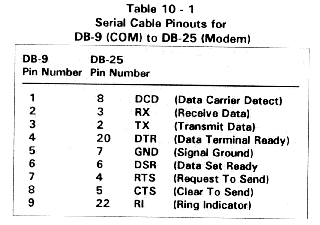
WorldDesk Client to WorldDesk Server without Modem
When a WorldDesk Server is connected to another DTE device (for example, a direct client/server connection, a direct server/printer connection, or a direct server/other computer connection), a modem eliminator cable is used. A modem eliminator cable is commonly called a "null modem" cable. Since both devices are DTE devices, a special cable that reverses signal pairs such that each device views the other as a DCE (modem) device is required. Such a cable should be wired as follows:
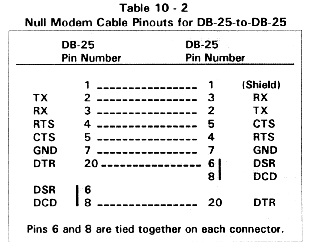
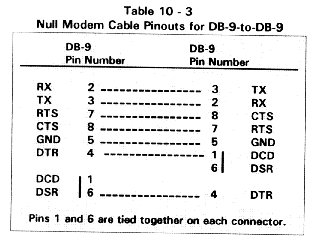
WorldDesk External Line Busy Module
WorldDesk provides server fault tolerance capabilities for dial-in remote node users, whereby a user may be rerouted around a failed server by simply resuming the session on another server in the same cluster. Most sites wish to establish single number dial-in capabilities, where all modems on all servers in the cluster are accessible from the telephone network point of view via a single telephone number.
The failure of a server, however, presents an additional problem. When a server fails (for example, due to a power failure), the DTR signal from the server to the modem will be off (indicating that the DTE is not ready). In such cases, the modem will not answer incoming calls. If the dial-in call is received via the telephone network, a modem on the failed server may ring indefinitely, thus blocking other modems from taking the call.
To resolve this problem, it is necessary to present a busy signal on the telephone connection for modems connected to servers that are not ready to accept incoming calls. When the telephone system senses that the line is in use, it will automatically route the call to the next non-busy line in the group. Hence, calls can be automatically rerouted to a functional server.
To provide this capability without sacrificing the ability to use off-the-shelf modems with WorldDesk, Cubix offers an external line busy module that may be used in conjunction with WorldDesk Servers.
The line busy module connects to the serial connector between the WorldDesk Server and the attached modems. It also connects to the telephone cables, between the telephone network and the modems. When a non-ready server is detected, the line busy module causes the telephone line to be busy, thus blocking incoming calls.
Depending on the model purchased, the Line busy device supports either six or eight serial port connections. For further information on this optional WorldDesk device, contact a Cubix sales representative. The WorldDesk Commuter Hardware Installation Guide (DOC 811) and the MP Series Multiport Board’s Installation Guide (DOC 776) provide additional information and installation instructions.
This document, and all Web contents, Copyright © 1997 by Cubix Corp., Carson City, NV, USA.