Multiplexing Video, Keyboard & Mouse
with Multiple ERS/FT II Systems
To connect multiple ERS/FT II Systems:
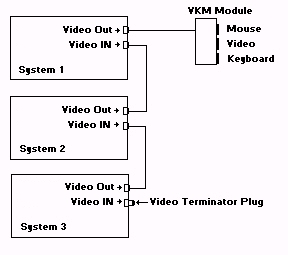
Daisy-chain the systems together using the Cubix supplied DB-25 male-to-male cables as shown in figure 1.
Connect the video terminator plug to the Video IN connector on the last system.
Connect the Video OUT connector on the first system to the Video/Keyboard/Mouse Breakout Module mounted in the top of the System 1010 cabinet.
If the monitor, keyboard, and mouse are not already connected to the breakout module, route the cables for these devices into the cabinet via the access hole in the top cover and connect the cables to the breakout module.
Figure 2, Location of Video In & Out Connectors
Systems | Circuit Boards | Other Products | Software | Hardware Identifier
Other Vendors | Technical Notes | Downloads | Search | Support Home Page
This document, and all
Web Site contents, Copyright ©
2000 by Cubix Corp., Carson City, NV, USA.