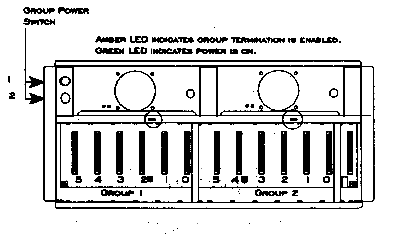Appendix D
Configuration Changes
Reason for Change
- To change the number of SCSI drives resident in a SCSI bus group
- To setup or delete a group in the unit
Changing the Configuration
Caution!
Do not attempt to change the SafeStor-FT II configuration
while the unit is in operation.
In RAID, most configuration changes will result in the loss of stored
data. Consult RAID Controller User Manual.
Note: Detailed instructions for performing many of the steps listed
below are included in Chapter 4 - Component Installation.
- Determine the desired SCSI bus configuration. Remember the following
guidelines:
- The SafeStor/FT backplane consists of one or more groups of disk drive
connectors. Drives may be added, removed, or replaced within a group without affecting the
operating of other groups.
- Each SCSI bus must be terminated.
- Each group will accommodate twice as many third-height as half-height
SCSI disk drives.
- Each SCSI group is connected via a 50 or 68 pin external cable to a
controller.
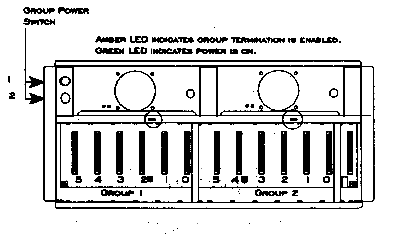
Figure D-1, 2 x 6: Group Switches & Slot
Numbers
- Determine what changes to the existing configuration are
required. If adding drives, make sure they will be added in consecutive ascending order (0
- 5), starting with slot 0. See Figure D - 1. (Example shown is a 2 x 6 SafeStor-FT II.)
- Verify that sufficient SCSI cables, I/O connectors, and backplane slots
are available to achieve the desired configuration.
- Halt all group SCSI traffic. Remove front panel.
- Make sure Group power switch is off. Then add or remove drives are
required.
- Apply power to the SafeStor-FT II group.
- Verify the new bus configuration. Update the configuration sheet on the
rear of the front panel to reflect the intended configuration changes.
- Replace the front panel.
This document, and all Web contents,
Copyright © 1997 by Cubix Corp., Carson City, NV, USA.