SP 5200X Series
On-Board Symbios SCSI Adapter
SCSI Device Installation
The board is equipped with an integrated fast/wide SCSI adapter. This adapter is enabled or disabled via the Chipset option of the BIOS Setup utility and via a hardware jumper (see the Quick Reference Guide for jumper settings).
The SCSI adapter is a bus master device which gains control of the PCI bus to transfer data between the CPU memory and the SCSI devices. The I/0 base address and interrupts are set by the PCI plug and play BIOS at boot time.
A SCSI configuration utility is available on boot-up of the board. Shortly after the SCSI BIOS information displays, the configuration program can be accessed by pressing Control C. The configuration utility will allow you to scan the SCSI bus, change configuration options, and view a list of SCSI devices connected to the board.
Termination
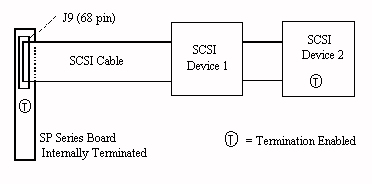
Figure 3-1, Terminating External SCSI Devices
SCSI termination is internally enabled on the board. The SCSI connector (J9) is configured as one end of the SCSI chain.
The last device on the SCSI cable must also supply a termination load to the cable. SCSI devices not at the end of the cable must have their termination loads disconnected.
Enabling and disabling a SCSI device's termination may involve a switch or shunt setting or the installation or removal of resistive SIP or DIP packages on their circuit board. Consult the installation manual for the SCSI device to determine its termination options.
Symbios 825A Controller Features & Benefits
Drivers
Symbios 825A SCSI drivers can be downloaded by clicking on the link below.
Symbios SCSI Drivers (SCSI-SYM.EXE)
Systems | Circuit Boards | Other Products | Software | Hardware Identifier
Other Vendors | Technical Notes | Downloads | Search | Support Home Page
This document, and all
Web Site contents, Copyright ©
2000 by Cubix Corp., Carson City, NV, USA.