DP 7400/7500 Series
On-Board SCSI Adapter
SCSI Termination
The DP7xxx board comes from the factory with
the internal SCSI termination enabled. The internal SCSI connector is configured as one
end of the SCSI chain. If applications necessitate external SCSI devices, JP1 will need to
be disabled. The instructions in this section provide a detailed explanation of how to
enable and disable SCSI termination.
To enable SCSI termination on the DP7xxx board, a shunt must be installed on JP1 (see
Figure 3 which shows a factory-installed shunt on JP1). The internal SCSI connector is
configured as one end of the SCSI chain.
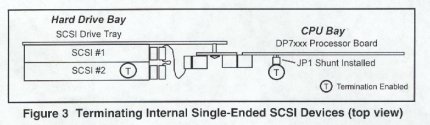
The controller on the DP7xxx board supports either an UItra2 LVD SCSI or a Single-Ended
Wide SCSI device. Figure 3 demonstrates termination for the Single-Ended Wide SCSI drive
tray (example: a shunt installed on SCSI drive #2 enables termination). Therefore, if
Single-Ended Wide SCSI drives are used, and additional hard drives are installed (up to 3
hard drives could be installed for a single group), the hard drive at the end of the
Single-Ended Wide SCSI chain must have its termination load enabled.
If an LVD drive is used, the UItra2 LVD interface board on the drive tray supplies its own
termination and all the UItra2 LVD drives must therefore remain unterminated.
To disable on-board SCSI termination on the DP7xxx board for the purpose of adding
external SCSI devices, the shunt must be removed from JP1 as shown in Figure 4.
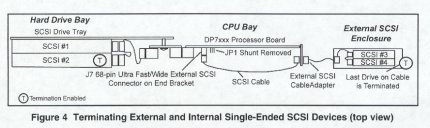
The device on the external end of the SCSI chain must supply a termination load to the
cable (examples: SCSI Drives #2 and #4 in figure 4). SCSI devices not at the end of the
cable must have their termination loads disconnected (consult the owner's manual for the
external SCSI device). Also, an end bracket with the external SCSI cable connector
(68-pin) should be installed into an expansion slot adjacent to the DP7xxx processor board
end slot for easy exiting out the rear of the Density enclosure.
Drivers
Symbios 825A SCSI drivers can be downloaded by clicking on the link below.
Symbios SCSI Drivers (SCSI-SYM.EXE)
Systems | Circuit Boards | Other Products | Software | Hardware Identifier
Other Vendors | Technical Notes | Downloads | Search | Support Home Page
This document, and all
Web Site contents, Copyright ©
2000 by Cubix Corp., Carson City, NV, USA.