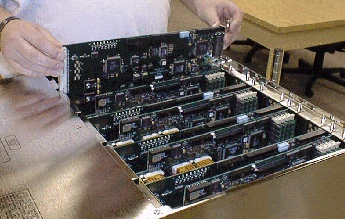Installing DP or SP Series Boards
The following instructions provide general
installation instructions for Density Series compatible server boards. Refer to the
appropriate manual with the processor board for configuration instructions.
CAUTION!
Group power must be off before installing any Cubix processors or
peripheral boards, or third-party peripheral cards. Failure to follow this
warning may result in damage to the Density Series system and boards
being installed.
- At the front console, select and turn power off to the group location where you intend
to install the server board (refer to Chapter 3 for front console operation
instructions).
- If a hard-drive is installed in the group hard drive slot, remove the hard drive.
- Configure the switch and jumper settings on the board being installed.
- Insert the board into the group slot, ensuring the card interface tabs are aligned with
the center of the slot.
- Firmly seat the processor card(s) into their slots by firmly pressing on the top of the
card with the palm of your hand.
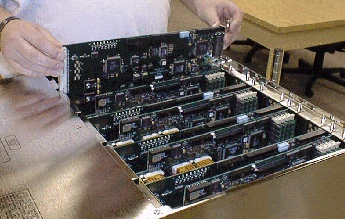
Figure 2-4 Inserting server board in to chassis group slot
If installing a DP6200D Dual-SMP board set, attach
the three-inch 40-pin ribbon cable between the EIDE jacks located on the top edge of the
processor and I/O boards.
Install the hard drive assembly and fully seat the assembly into the hard drive
interface located on the front edge of the processor board (single-processor servers) or
I/O board (dual-SMP servers).
Connect an RJ-45 network cable to the network interface jack located on the
"L" bracket at the rear of the card and the other end to the network hub or
switch port.
At the front console apply power to the processor group.
Systems | Circuit Boards | Other Products | Software | Hardware Identifier
Other Vendors | Technical Notes | Downloads | Search | Support Home Page
This document, and all
Web Site contents, Copyright ©
2000 by Cubix Corp., Carson City, NV, USA.