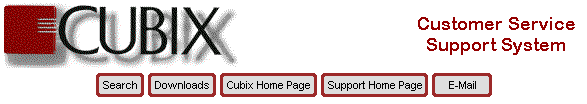
BIOS POST Codes - Page 2 of 6
| Code | LED Display | Description |
| 20h | The base 64 KB memory test has been started. The address line test is to be done next. | |
| 21h | The address line test passed. Toggling parity next. | |
| 22h | The parity toggle has been completed. Performing a sequential data read/write test next. | |
| 23h | The base 64 KB sequential data read/write test passed. Performing any necessary system initialization before interrupt vector initialization. | |
| 24h | The system configuration required before vector initialization has been completed. Interrupt vector initialization is about to begin. | |
| 25h | Interrupt vector initialization is done. Reading the input port of the 8042 for the turbo switch setting (if any). | |
| 26h | The input port of the 8042 has been read. Initializing global data for the turbo switch. | |
| 27h | Global data initialization is done. Initialization after the interrupt vector initialization will be done next. | |
| 28h | Initialization after interrupt vector initialization is completed. Setting monochrome mode next. | |
| 29h | Monochrome mode is set. Setting color mode next. | |
| 2Ah | Color mode is set. Toggling parity before the optional Video ROM test next. | |
| 2Bh | Parity toggle completed. About to do any system initialization required before the video ROM check. | |
| 2Ch | Initialization before video ROM control is done. Looking for video ROM next. Control passed to video ROM next. | |
| 2Dh | The video ROM check is done. Next, do processing after the video ROM returns control. | |
| 2Eh | Finished processing after the video ROM had control. If an EGA or VGA adapter is not found, the display memory read/write test is next. | |
| 2Fh | No EGA or VGA adapter has been found. The display memory read/write test is about to begin. | |
| 30h | The display memory read/write test passed. About to look for retrace check. | |
| 31h | The display memory read/write test or retrace check failed. About to perform the alternate display memory read/write test. | |
| 32h | The alternate display memory read/write test passed. About to look for alternate display retrace checking. | |
| 33h | The video display check is completed. Verification of the display type with switch setting and the actual adapter card is next. | |
| 34h | Verification of the display adapter is done. The display mode is set next. | |
| 35h | The display mode has been set. The BIOS ROM data area is about to be checked. | |
| 36h | The BIOS ROM data area check is completed. Setting the cursor for the Power-On message next. | |
| 37h | Cursor setting for the Power-On message is done. Displaying the Power-On message next. | |
| 38h | The Power-On message has been displayed. Reading the new cursor position next. | |
| 39h | The new cursor position has been read and saved. Displaying the BIOS Identification String next. | |
| 3Ah | The BIOS Identification String has been displayed. Displaying the OHit <DEL>...O message next. | |
| 3Bh | The OHit <DEL> ...O message has been displayed. The virtual mode memory test is about to start. | |
Systems | Circuit Boards | Other Products | Software | Hardware Identifier
Other Vendors | Technical Notes | Downloads | Search | Support Home Page
This document, and all
Web Site contents, Copyright ©
2000 by Cubix Corp., Carson City, NV, USA.