ERS/FT II
Multiplexor Replacement
1. Turn power off to the system.
Single Power Supply System: Turn off power to the system, and remove the power cord from the AC receptacle on the back of the system.
Dual Power Supply System: Turn off power to BOTH supplies, and remove the power cords from the both AC receptacles on the back of the system.
2. Remove the system's top cover:
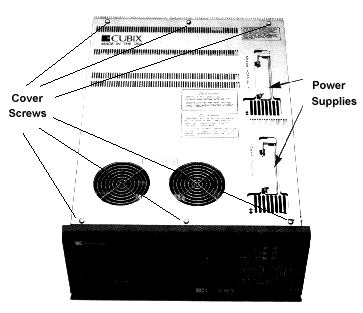
Figure 1 - ERS/FT II Top Cover
3. Disconnect all cables attached to the rear of the multiplexor (see figure 2).
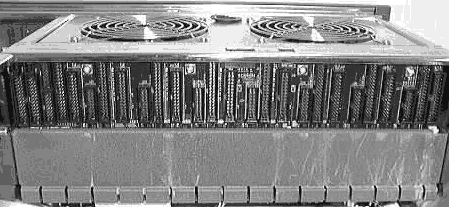
Figure 2 - Rear of Multiplexor
4. Lift the fan panel to access the drive bay area.
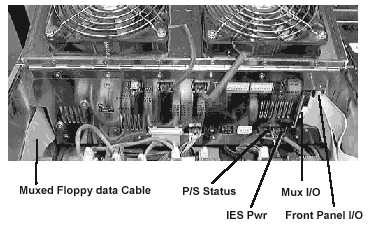
Figure 3 - Multiplexor Front Panel
5. Disconnect the following cables (see figure 3) from the front of the multiplexor:
6. Disconnect the floppy disk data cable (see figure 3) from the back of the muxed floppy disk drive.
7. Unscrew the two screws on the top of the mux (see figure 4).
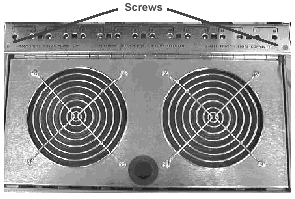
Figure 4 - Multiplexor Mounting Screws
8. Carefully lift the multiplexor and IES circuit boards high enough to disconnect the cable attached to J31 on the rear of the multiplexor.
9. Remove the multiplexor and IES.
10. Repeat these steps in reverse order to install the new multiplexor.
Systems | Circuit Boards | Other Products | Software | Hardware Identifier
Other Vendors | Technical Notes | Downloads | Search | Support Home Page
This document, and all
Web Site contents, Copyright ©
2000 by Cubix Corp., Carson City, NV, USA.