MM 2008
Chapter 2 - Hardware Configuration
All MM Series adapter boards have a single switch bank labeled SW1 on the top edge of the adapter, near the end bracket (Figure 2.1). This switch bank consists of eight switches, numbered one through eight. These switches should only be changed while no power is applied to the MM adapter.
The switches in bank SW1 set the input/output (I/O) port address and the logical board number to be used by the MM adapter. Switches 1 and 2 control the I/O port address, while switches 4-8 control the logical board number. Switch 3 should always be ON.
The default switch settings for SW1 are all ON.
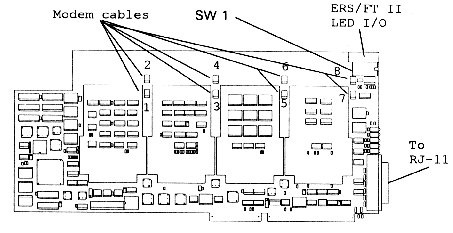
Base I/O Address Selection
The MM adapter boards require a series of 16 I/O locations to allow communications between the Cubix software driver and the hardware. Switches 1 and 2 of switch bank SW1 set the base I/O address to be used for this I/O address range. The MM boards support four different I/O address ranges (numbers given in hexadecimal):
Table 2 - 1, Base I/O Address Selection
Base I/O Address |
Range |
S-1 |
S-2 |
| 200 | 200-20F |
ON |
ON |
| 210 | 210-21F |
ON |
OFF |
| 300 | 300-30F |
OFF |
ON |
| 310 | 310-31F |
OFF |
OFF |
Select any base I/O address that does not conflict with other system hardware. Selecting a base I/O address other than the default may affect loading the software driver. Refer to Chapter 5 - WorldDesk Dial Installation for software installation details.
NOTE! - ALL MM SERIES ADAPTER BOARDS IN THE SYSTEM MUST USE THE SAME BASE I/O ADDRESS. Further, I/O addresses used by the MM adapter board must not conflict with the I/O addresses in use by any other system hardware.
Logical Board Number Selection
Each MM Series adapter installed in a server must be assigned a unique logical board number. The logical board number is used (along with a port number) to identify individual ports when the software driver is loaded. If two MM Series adapters attempt to use the same logical board number, driver failure will result.
Any board number from one to fourteen may be selected for use by a board. Assign board numbers sequentially, beginning with board number one. Switch bank SW1 switches 4-8 are used to set the board number for the hardware. The MM Series software dynamically detects the assigned board numbers. The switch settings for the logical board numbers are listed in Table 2-2.
Table 2 - 2, Board Number Selection
Logical Board |
S-4 |
S-5 |
S-6 |
S-7 |
S-8 |
| default 1 | ON |
ON |
ON |
ON |
OFF |
| 2 | ON |
ON |
ON |
OFF |
ON |
| 3 | ON |
ON |
ON |
OFF |
OFF |
| 4 | ON |
ON |
OFF |
ON |
ON |
| 5 | ON |
ON |
OFF |
ON |
OFF |
| 6 | ON |
ON |
OFF |
OFF |
ON |
| 7 | ON |
ON |
OFF |
OFF |
OFF |
| 8 | ON |
OFF |
ON |
ON |
ON |
| 9 | ON |
OFF |
ON |
ON |
OFF |
| 10 | ON |
OFF |
ON |
OFF |
ON |
| 11 | ON |
OFF |
ON |
OFF |
OFF |
| 12 | ON |
OFF |
OFF |
ON |
ON |
| 13 | ON |
OFF |
OFF |
ON |
OFF |
| 14 | ON |
OFF |
OFF |
OFF |
ON |
| 15 | ON | OFF | OFF | OFF | OFF |
Installation
Before installing an MM adapter board in the system, be sure to turn the system off and disconnect it from the power source. Inserting the MM adapter board into a live server may damage the hardware and injure the installer.
The MM adapter board must be installed in a 16-bit ISA or 32-bit EISA compatible slot. Be sure to observe the overall system power limitations (refer to Chapter 3 - Hardware Specifications for the MM 2008 power requirements).
After installation in an available slot, use a screwdriver to secure the end bracket of the MM adapter board to the system chassis. Firm installation of the adapter board helps to ensure that loose connections do not cause system unreliability or hardware damage.
Connect the provided communications cable (DB-25M to DB-25F) between the MM adapter and the RJ-11 breakout box (fig. 2-2a,b).
Verify the installation and configuration of the MM hardware before powering on the system and proceeding to software installation and configuration.
Mount the RJ-11 breakout box (below) to the System 1010 cabinet. Note that each breakout box can support up to three MM2008 boards.
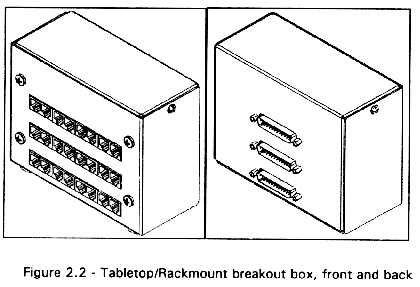
LEDS
The MM adapter provides several indicator LEDs on the L-bracket.
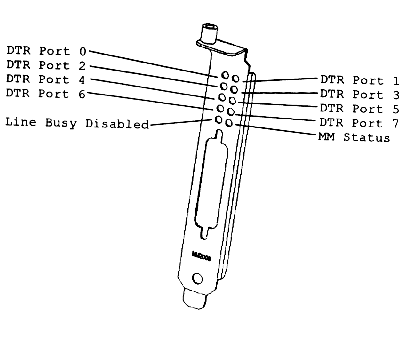
Figure 2.3
The Line Busy Disabled lamp lights amber when the line busy feature has been disabled. This can be done by placing a shunt on JP2 (just under switch SW 1).
The MM Status lamp states are:
OFF SOLID Indicates that the driver is not present; it has not yet been loaded or has been unloaded.
FLASHING Indicates that the driver is present and operating normally.
ON SOLID Indicates that the board failed self-test or that the software load was unsuccessful.
This document, and all Web contents, Copyright © 1997 by Cubix Corp., Carson City, NV, USA.