Replacing a Density
System 1200
Front System Fan
Remove the front cover of the Density System.
Remove the TOP 2 screws from the fan to be replaced (figure 1).

Figure 1, Location of Mounting Screws
Tilt the top of the fan forward, and carefully remove the fan from the fan housing.
Disconnect the fan power cable from the fan power connector on the system backplane (figure 2).
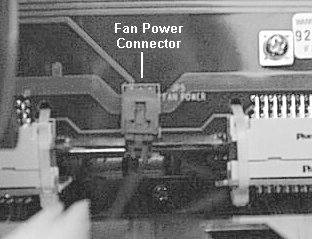
Figure 2, Fan Power Connector
Reverse the above steps to install the replacement fan.
Systems | Circuit
Boards | Other Products | Software | Hardware Identifier
Other Vendors | Technical Notes | Downloads | Search | Support Home Page
This document, and all
Web Site contents, Copyright ©
2000 by Cubix Corp., Carson City, NV, USA.