Replacing a Density
System 1200
CD-ROM Drive
CD-ROM Drive Replacement
Remove the front cover of the system.Remove the four front panel mounting screws (figure 1).
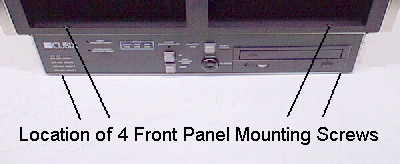
Figure 1, Front Panel Mounting Screws
Carefully slide out the front panel.Remove the four recessed mounting screws for the CD-ROM drive on the bottom of the system (figure 2).
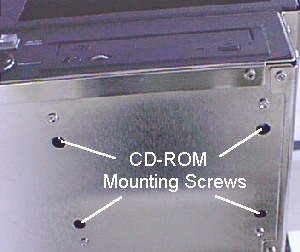
Disconnect the Data and Power cable.
Reverse the above steps to install the replacement drive.Systems | Circuit Boards | Other Products | Software | Hardware Identifier
Other Vendors | Technical Notes | Downloads | Search | Support Home Page
This document, and all
Web Site contents, Copyright ©
2000 by Cubix Corp., Carson City, NV, USA.