BCVision
Chapter 1 - Overview
The IES control and monitoring functions are available to the user through the BCVision software provided with the IES Supervisory System. The IES Supervisory System also provides support for the optional Cubix Management System (CMS), which is a Windows-based application that manages all Cubix devices installed on a network. In addition, support for the industry standard Simple Network Management Protocol (SNMP) is integrated into the IES Supervisory System, making it possible to perform the IES functions from any SNMP console on the network.
The IES Supervisory System provides an alarm function. When a fault condition is detected it is conveyed by the IES System in three ways:
The functions provided by the Cubix IES Supervisory System are divided into three categories: Subsystem functions, BC functions, and disk drive functions.
* A Cubix subsystem is an enclosure such as an ERS/FT II containing BC Series processors, or a SafeStor/FT II containing up to 12 SCSI hard drives to provide data storage for the processors. Up to 31 subsystems, each containing up to eight BC processors or twelve SCSI drives, may be controlled by a single IES Supervisory System. For more information on subsystems, refer to the Overview section in the appropriate subsystem User’s Guide.
Subsystem Functions These functions provide environmental monitoring for each Cubix subsystem installed with the IES Supervisory System. Different subsystems support different options as illustrated in Table 1-1.
Voltage Monitoring
The +12, +5, -12, and -5 voltages are monitored. An alarm is generated if any voltage reading is out of range.
NOTE! The SafeStor/FT subsystem does not support -12 and -5 Voltages. Instead, the amount of power being drawn on the +5 and +12 Volt buses is monitored.
Temperature Monitoring
The temperature of the subsystem is monitored. An alarm is generated if the temperature exceeds a user determined threshold.
Power Supply Monitoring
This monitoring is intended for use in Cubix Fault Tolerant subsystems with redundant power supplies. The IES Supervisory System monitors the supplies and generates an alarm if a supply fails.
Fan Monitoring
Fan rotation is monitored and an alarm generated if a locked rotor is detected.
Fuse or Electronic Circuit Breaker Monitoring
Cubix subsystems may be equipped with a +5 volt fuse on each slot of the backplane, as well as a keyboard fuse and floppy drive fuse. The IES Supervisory System will monitor these fuses and generate an alarm if a fuse fails. Additionally, some Cubix subsystems are equipped with electronic circuit breakers for each slot group rather than individual slots. For more information, refer to the section on Setup in Chapter 3.
Table 1 - 1Option |
ERS/FT II |
ERS II |
ERS/FT |
ERS |
BOS |
SafeStor |
| Power Supply #1 | + |
+ |
+ |
+ |
+ |
|
| Power Supply #2 | + |
+ |
+ |
|||
| Lock Rotor Fan #1 | + |
+ |
+ |
+ |
+ |
|
| Lock Rotor Fan #2 | + |
+ |
+ |
+ |
||
| +5 Volt Slot Fuses | + |
+ |
||||
| +5 Volt Group Circuit Breakers | + |
|||||
| Floppy Fuse | + |
+ |
+ |
|||
| Keyboard Fuse | + |
+ |
+ |
+ |
||
| +5 Voltage Level | + |
+ |
+ |
+ |
+ |
+ |
| +12 Voltage Level | + |
+ |
+ |
+ |
+ |
+ |
| -5 Voltage Level | + |
+ |
+ |
+ |
+ |
|
| -12 Voltage Level | + |
+ |
+ |
+ |
+ |
|
| Internal Temperature | + |
+ |
+ |
+ |
+ |
+ |
| +5V Power Consumption | + |
|||||
| +12V Power Consumption | + |
|||||
| Maximum BC Processors Monitored | 8 |
8 |
8 |
8 |
5 |
0 |
| Maximum SCSI Drives Monitored | 0 |
0 |
0 |
0 |
0 |
12 |
BC Functions
The BC functions apply to each BC Series processor board installed in a Cubix subsystem controlled by the IES Supervisory System. These functions include:Cubix Processor Recovery (CPR)
The CPR function provides automatic hard reset recovery for lock ups of the BC Series processors.
Misbehaved software or noisy phone line transmissions can "lock up" BC Series processors functioning as remote communication host processors or application servers. Often, performing a soft reset using either the <Ctrl><Alt><Del> keystroke combination or a software management application is insufficient to recover the processor.
The BC Series processors may be configured to execute a hard reset upon loss of the carrier signal, which resolves many remote communication lock up problems. The user simply breaks the remote connection and the BC processor resets. However, this solution is only valid if the user has control of the communication port on the BC processor.
For installations where the reset on loss of carrier function is not available or does not provide an adequate solution, a locked processor is only recoverable when someone performs a hard reset of the processor by cycling its power or pressing its reset button. This is a source of considerable inconvenience and aggravation on large networks where no one has immediate access to the failed processor. The CPR function resolves this problem by performing hard resets automatically, with no operator intervention.
Reset on Demand
The ability to perform a hard reset of BC Series processors on operator demand is also provided.
Modify Description for BC Processor
BC Vision provides a description field in which you may enter a name or description for each BC processor. The "Modify Description" option allows you to change the name or description of each processor.
Processor Online/Offline
This feature is referred to as "pending offline" and enables BC Series processors to be held offline or placed online. A processor may also be instructed to go offline the next time it is reset -- a useful feature when scheduled maintenance is required.
Note! BCVision automatically checks the Description field for a BC Supervisor. To prevent the BC Supervisor from inadvertently being placed offline or set to "Pending Offline," include the keyword "Super" (not case sensitive), in the Description field.
Group Power On/Off
Power to the group of slots containing a BC Series processor may be powered on or off. Note that slots servicing other BC processors will not be affected. This feature is supported by the ERS/FT II subsystem only.
Processor Monitoring
The IES Supervisory System continually monitors the BC Series processors and displays their status as illustrated in Figure 1-1.
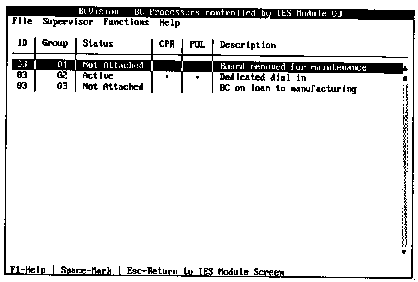 Figure 1-1
Figure 1-1SCSI Drive Functions The SCSI drive functions apply to each SCSI drive group installed in a Cubix SafeStor/FT II subsystem controlled by the IES Supervisory System. These functions include:
SCSI Drive Group Online/Offline
SCSI drive groups may be placed online or held offline. The ability to place one or more drive groups offline is useful when scheduled maintenance is required.
Modify Description for Drive Group
BCVison provides a Description field in which you may enter a name or description for each SCSI drive group. The "Modify Description" option allows you to change the name or description of each SCSI drive group. See the SCSI Drives Status Screen section in Chapter 3 for instructions.
SCSI Drive Group Monitoring
The IES Supervisory System continually monitors the SCSI drive groups and displays their status as illustrated in Figure 1 - 2.
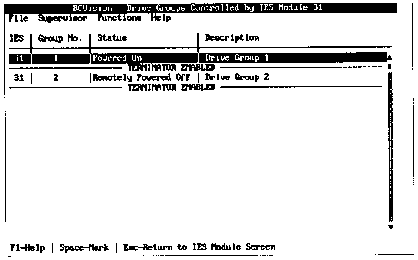
Figure 1-2
SCSI Drive Status Screen
System Components
The IES Supervisory System consists of the following components:IES Module
The IES module performs all environmental monitoring, causing an alarm in the event of a fault, monitoring BC processor and SCSI drive status, and performing a hard reset of any BC processor installed in the subsystem in the event of a failure. The sounding of a speaker and illumination of LEDs on the IES module indicate an alarm condition.
The IES module is integrated into the ERS/FT II subsystem. For the ERS II and the SafeStor/FT subsystems, the IES is only included if specified when the system is ordered. For all other subsystems, and if you chose not to order the ERS II or SafeStor/Ft with the IES option, an IES module must be installed.
BC Supervisor
One BC processor in the IES Supervisory System must run the application program BCVision, which supervises the system. This BC processor is referred to as the BC Supervisor and must be equipped with a minimum of 4MB of RAM. One BC Supervisor can control up to 31 Cubix subsystems, with up to 8 BC processors per subsystem or 12 SCSI drives per SafeStor/FT II. Each subsystem to be supervised must be equipped with an IES.
BCVision is a DOS-based application that provides the user interface for the IES Supervisory System. Through BCVision, the user is able to configure, monitor, and control the status of the BC processors and the subsystems in which they are installed. BCVision will also alert the user in the event of an alarm condition.
Because BCVision has been instrumented for SNMP, the monitoring and control functions included in BCVision are also available from any SNMP-compliant management console. Alarm conditions detected by BCVision are available to the management console via SNMP traps. BCVision must be running to provide SNMP support. Note that this necessitates that the BC Supervisor be a dedicated processor on systems with continual SNMP management requirements. The BC Supervisor must be a Cubix BC 3035, 4035, 4045, or 5xxx product. Do not use BC 3030 or 4030 boards.
Data Highway
A Cubix Data Highway connects each IES to the BC Supervisor. Because this out-of-band highway is used by the IES Supervisory System rather than the network, the system is truly network independent. In fact, BCVision requires no network connection at all unless support for a SNMP management package is needed.
Control Software
The IES Supervisory System includes the BCMaster TSR (Terminate-and-Stay-Resident), which must be installed on the BC Supervisor. BCMaster handles all Cubix Data Highway communications and is provided with the IES Supervisory System software.
In addition, control software is required on each processor to be supervised by the system. This software is located on the BC Series Installation Diskette provided with the BC Series processors.
Operating System and Network Environment
The Microsoft DOS operating system (version 5.00 or higher) must be installed on the BC Supervisor.
To provide SNMP support, Novell's SNMP agent must be installed with other Novell software required to convert the BC Supervisor into a network node. A network interface controller (NIC) and appropriate driver are also required. This configuration provides SNMP support for IPX/SPX networks.
For TCP/IP network support, a TCP/IP protocol stack must be loaded with the Novell network software. The Novell LAN Workplace for DOS product provides an appropriate TCP/IP stack for this environment. Note, however, that installing Novell software on the BC Supervisor does not mandate that the BC Supervisor be installed on a Novell network.