BC 3030
Quick Reference Guide
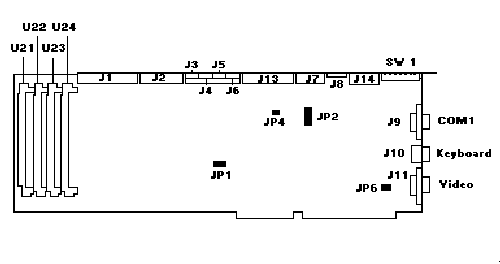
1 ground 2 speed 3 ground 4 n/c 5 ground 6 n/c 7 ground 8 index 9 ground 10 motor on 1 11 ground 12 drive sel 2 13 ground 14 motor sel 1 15 ground 16 motor on 2 17 ground 18 direction 19 ground 20 stop step 21 ground 22 write data 23 ground 24 write gate 25 ground 26 track 0 27 ground 28 write protect 29 ground 30 read data 31 ground 32 side select 33 ground 34 disk change
1 reset 2 ground 3 data 7 4 data 8 5 data 6 6 data 9 7 data 5 8 data 10 9 data 4 10 data 11 11 data 3 12 data 12 13 data 2 14 data 13 15 data 1 16 data 14 17 data 0 18 data 15 19 ground 20 n/c 21 n/c 22 ground 23 iow 24 ground 25 ior 26 ground 27 n/c 28 bale 29 n/c 30 ground 31 idint 32 n/c 33 sa1 34 n/c 35 sa0 36 sa2 37 cs5 38 hcs1 39 n/c 40 n/c
1 Resistor pull-up for Power on LED 2 ON Battery LED 3 Reset switch (ground to reset computer) 4 IDE Drive LED 5 Ground
1 Speaker data 2 Keylock (disables keyboard when grounded) 3 Ground 4 +5V (speaker power)
1 Positive 2 Negative
COMM 2 * DB9 connector from optional I/O Adapter.
1 DCD (data carrier detect)
2 RD (receive data)
3 TD (transmit data)
4 DTR (data terminal ready)
5 GND (ground)
6 DSR (data set ready)
7 RTS (request to send)
8 CTS (clear to send)
9 RI (ring indicator)
Note: The COM2 header requires a optional I/O adapter from
Cubix. Attempting to connect a serial device
directly to this connector will damage the board.
This header requires a optional I/O adapter from Cubix. Attempting to connect a PS/2 mouse directly to this connector will damage the board.
This header is for connection to the Optional Cubix Video Mux. 1 Red 2 Ground 3 Green 4 Ground 5 Blue 6 Ground 7 Hsync 8 Ground 9 Vsync 10 Ground 11 Kclk 12 Ground 13 Kdata 14 +5 (fused)
1 Data 2 n/c 3 Ground 4 +5V 5 Clock 6 n/c
1 Red 9 n/c 2 Green 10 Ground 3 Blue 11 n/c 4 n/c 12 n/c 5 Ground 13 Vsync 6 Ground 14 Hsync 7 Ground 15 n/c 8 Ground
This header requires a optional I/O adapter from Cubix. Attempting to connect a device directly to this connector will damage the board.
1 o o 2 Reset on COM1 DCD Jumper 1-2
3 o o 4 Reset on COM1 DSR Jumper 3-4
5 o o 6 Reset on COM2 DCD Jumper 5-6
7 o o 8 Reset on COM2 DSR Jumper 7-8
* No reset selected Jumper 2-4 & 6-8
(or NO Jumpers)
o o Mouse port enabled (IRQ 12) Jumper 1-2
1 2 * Mouse port disabled no jumper
1 o o 2 Disable COM1, COM2, and LPT1 Jumper 1-2
Disable IDE Hardware Jumper 3-4
3 o o 4 * I/O ports & IDE Enabled no jumpers
1 o A.C. Fail uses IRQ 10 Jumper 1-2 2 o A.C. Fail uses IRQ 15 Jumper 2-3 3 o * A.C. Fail not selected no jumper
sw1 sw2 sw3 sw4 sw5 sw6 sw7 sw8
CGA off off off off off off off *
MDA (NMI) on off off off off off off *
MDA (no NMI) off on off off off off off *
EGA (NMI) on on off off off off off *
EGA (no NMI) off off on off off off off *
VGA (color) no off on off off off off *
VGA (mono) off on on off off off off *
8514 on on on off off off off *
NEC 2a off off off on off off off *
NEC/NEC+ off off off on off off off *
* Switch 8 = OFF for non-interlaced monitors
ON for interlaced monitors
All BC 3030 system memory is provided in 36-pin by 16 bit
standard 80ns SIMM modules in 1MB or 4MB versions. Simms
must be installed in matching pairs. Each pair must reside
in either the first two sockets (u21, u22) or the second
two sockets (u23, u24). For the proper placing of SIMM
modules, see the table below.
Simm Socket U21 U22 U23 U24 Total MB
1MB 1MB NONE NONE 2MB
1MB 1MB 1MB 1MB 4MB
4MB 4MB NONE NONE 8MB
1MB 1MB 4MB 4MB 10MB
4MB 4MB 4MB 4MB 16MB
IRQ Description
0 Timer Click
1 Keyboard
2 Second 8259A controller
3 COM2
4 COM1
5 Available
6 Floppy Disk Controller
7 LPT1
8 Real-Time Clock
9 Redirected IRQ2
10 Available
11 Available
12 Available
13 Math Coprocessor
14 Fixed Disk Controller
15 Available
FFFF /------------------/
| 32K | F800-FFFF Reserved for ROM BIOS, must
| | be excluded from use by all
| | memory managers.
F800 |------------------|
| 12K | F500-F7FF Available for use as UMB's.
F500 |------------------|
| 4K | F400-F4FF Reserved, not available.
F400 |------------------|
| 8K | F200-F3FF Available for use as UMB's.
F200 |------------------|
| 8K | F000-F1FF Reserved, not available.
F000 |------------------|
| |
| 160K | C800-EFFF Available as Expanded
| | (EMS) or Upper Memory (UMB)
| |
| |
| |
| |
| |
C800 |------------------|
| 32K | C000-C7FF Reserved for VGA BIOS
| |
C000 |------------------|
| 32K | B800-BFFF VGA/CGA Video Memory
| |
B800 |------------------|
| 32K | B000-B7FF VGA/Mono Video Memory
| |
B000 |------------------|
| 64K | A000-AFFF VGA Video Memory
| |
A000 |------------------|
| | 0000-9FFF Conventional DOS
| 640K |
| |
| |
| |
| |
0000 /------------------/
This document, and all Web contents, Copyright © 2000 by Cubix Corp., Carson City, NV, USA.