 |
|
Copyright 1998,1999,2000 Tomi Engdahl
Foreword: VGA to workstation monitor FAQ is concentrated connecting a PC to a monitor from a workstation. Quite many people have wendered if other way is possible, so I added also this extra chapter to this FAQ on this topic.
It is possible to use PC monitor with other coputers than PC, if the SVGA monitor supports the screen refresh rates and resolutions that the workstation outputs. The rest is just interfacing the monitor signals:
First connect the analogue R, G and B output from the workstation to VGA monitor R, G and B pins (connect also the grounds). You need to get the pinouts of VGA monitor and workstation monitor output to figure out the wiring you need.
When you have got the RGB signal wiring figured out, you have to figure out the syncronizing signals:
VGA monitors can be connected to the A4000 and some other Commodore Amiga models. A special cable or adapter is the best way to hook Amiga to VGA monitor.
All this cable really does is buffer the horizontal and vertical sync signals by double-inverting them through a TTL gate. Commodore's DB23-to-HDD15 adapter (supplied with most A4000s) used a 74HCT08 for this, but you can use a 74LS04 or other low-power TTL-level inverters (or other gates wired as inverters or buffers, of course).
A4000 VGA Video Cable from Amiga 4000 Hardware Guide:
A4000 DB23 VGA HDD15
Red (Pin 3) ----------------------------------- Red (Pin 1)
Green (Pin 4) ----------------------------------- Green (Pin 2)
Blue (Pin 5) ----------------------------------- Blue (Pin 3)
Grounds (Pin 16-20) ----------------------------- Grounds (Pin 5-8,10,11)
and ground for inverter.
Also use a .01 uF ceramic
decoupling cap between
+5V and ground at the
chip power supply pins.
|\ |\
Horizontal Sync (Pin 11) ----| >o---| >o--------- Horizontal Sync (Pin 13)
|/ |/
|\ |\
Vertical Sync (Pin 12) ------| >o---| >o--------- Vertical Sync (Pin 14)
|/ |/
+5V (Pin 23) ------------------------------------ Power supply for
inverter or buffer chip.
All this cable really does is that it change the connector model
and buffers the horizontal and vertical sync signals by double-inverting
them through a TTL gate.
Commodore's DB23-to-HDD15 adapter (supplied with most A4000s) used a 74HCT08 for this, but you can use a 74LS04 or other low-power TTL-level inverters (or other gates wired as inverters or buffers, of course).
Remember that most VGA monitors won't sync at 15.75 kHz, so you'll have to set the A4000 to use the Double NTSC (or Double PAL) or Multiscan video modes. Even using these modes, the video output may not work with some VGA monitors, since some of the modes use horizontal sync frequencies as low as 23 kHz, and normal VGA starts at 31.5 kHz. Special VGAOnly monitor driver can help the situation.
You can't directly interface SVGA monitor to the VCR in any easy way. To be able to display TV picture directly, you need a SVGA monitor capable of running at 15kHz horizontal frequency. Most SVGA monitors cant do this, their minimum is 31 kHz. Other problem is that VCR uses composite video signal and SVGA monitor wants RGB signals, so those must be converted also.
There are some solutions, but they are not cheap, because they must Commercially available options are:
I haven't seen any electronics project so build the conversion from TV signal to VGA card, because of the complexity of the whole process. When connectying TV signal to computer monitor, you have to do the complicated signal processing (scaling, deinterlacing) and scan rate change (need buffer memory for at least one frame). This kind of device is quite much out of reach of a typical homebuilder, because of it's complexity (ncludes vidoe electronics, fast A/D-converter, fast memory, signal processing and fast D/A converters). If you try to build this kind of device from diskcrete components, it wikk become very complicated, expensive and very hard to get to work well. Commercial onverters typically utilize special ICs for this conversion. Those special ICs are not typically available for homebuilders (you must order large quatities of them), they are typically hard to use (usally lots of programmable features) and some companies even use some custon ICs (ASIC).
Here are some links to get further information related to this topic:
Sync separation is a process quite often needed in video technology, but it is a little bit hard to find a chip which especially made for that. What you can find easily is a chip which takes a full composite video signal and outputs separate sync signals. Those chips can be directly used also with composite sync signal because it is just like a composite video signal without picture and has a little bith higher signal level. You can find a good list of such chips and links to their datasheets (which include example circuits) at http://www.epanorma.net/videochips.html.
I have used the following circuit (based on example from datasheet) for separating composite sync signal for monitors which need different kind of sync than what your source gives. The circuit is based on very popular LM1881 sync separation IC.
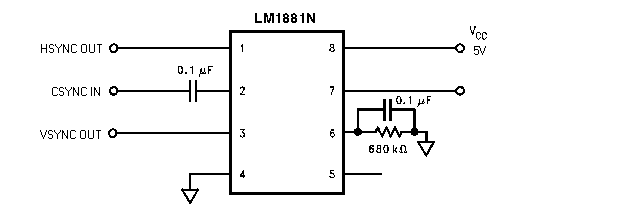
Features of the circuit:
The circuit have one serious drawback: The HSYNC output of the circuit is not really a HSYNC signal. To be exact the signal which the circuit outputs is TTL level composite sync signal. Many monitors accept that signal nicely as a HSYNC signal, but not all. For example Nokia 417X refused to show any picture when I connected HSYNC and VSYNC to it, but displayed nice picture when I disconnected VSYNC (that monitor definately can sync to composite sync signal and did it nicely when it received only that). SO if you have roblemss in getting your monitor to sync with both HSYNC and VSYNC connected then try your monitor with only HSYNC connected.
By adding a little bit more electronics it is possible to make a real HSYNC iput by wisely combining composite sync and VSYNC outputs from LM1881 using the following circuit which consits of two AND gates:
|--------------|---------------------- Composite (if you need
it)
| | |-----\
| |-----\ -----| \
Composite ---| \ | AND |--------- Hsync
| NAND |o--------| /
Vsync -------| / |-----/
| |-----/
|
|------------------------------------- Vsync
This circuit provided by
John A. Maier
eliminates any guess work on the Hsync line and guarantee it will
work with any VGA monitor.
If I would need to design a new circuit I would propably design it around some chips which has a real HSYNC output insted of just composite sync. One such IC which comes in mind is EL4583 from Elantec. This chip has a vrey suitable set of outputs: Composite sync, H sync, V sync plus 5 others.
You can't connect a PAL signal to VGA monitor directly. (unless your monitor is a special monitor which can accept video signals from horizoanl rate down to around 15 kHz and your video output outputs RGB).
The only way to get those to display PAL signal is to have a conversion electronics which take PAL picture in and outputs VGA picture. Possible equipments for this are TV cards (need to be installed inside PC), video format converter equipments (usually expensve professional devices) or scanline doubler boxes used with some video projectors (also expensive).
If your TTL level RGB source HSYNC and VSYNC rates compatible with your VGA monitor (or other display device) then you can quite easily adapt TTL level RGB signals to analogue 0.7Vpp signals with few tricks:
Circuit 1: simplest adaptation
____
TTL level R, G or B in o-------|____|----------o analogue 0.7Vpp signal out
470 ohm
Signal ground o-----------------------o signal ground
This signal will simply convert the signal levels from
TTL (0..5V) to the analogue 0.7Vpp signals for 75 ohm loads
like normal monitor input. When the circuit put very near
to the monitor and the signal source (not long cables) the
not perfect impedance does not matter.
Circuit 2: impedance matched
____
TTL level R, G or B in o-------|____|----+-----o analogue 0.6Vpp signal out
330 ohm |
| |
100 ohm | |
|_|
|
Signal ground o-----------------+-----o signal ground
This circuit generates quite perfect impedance matching for 75 ohm load and 75 ohm cable. The downside of this circuit is that this circuit is more complicated to build and the signal output does not reach the full 0.7V signal value (full brightness). This circuit should be built as near to the signal source as possible. The distance between this circuit output and the monitor can easily be many meters if you use good 75 ohm cable for signal transmission.
Last modified: May 28, 2002
[ webmaster ]
[ feedback ]
[ friend ][ main index ]
[ Disclaimer ]
[ Legal Notice ]
|