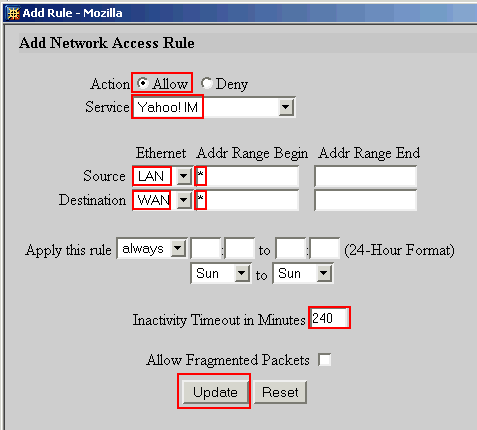![[SJF Logo]](../images/sjflogo.gif) Steve Friedl's Unixwiz.net Tech Tips
Steve Friedl's Unixwiz.net Tech Tips
Sonicwall access rules for Yahoo! IM
A customer running Yahoo! Instant Messenger
found that he was getting logged out constantly, and he tracked it down to the NAT
timeouts in his Soniwall Pro VX firewall. By
extending the NAT timeout, we were able to make this problem go away entirely.
This Tech Tips shows how to navigate the Sonicwall web-based admin menus.
- Connect to the Sonicwall with your web browser.
- Login the admin user and your administrator password.
- Click the Access button on the left
- Click the Add Service tab at the top
- Scroll through the list of services on the right side, and if
"Yahoo! IM" doesn't appear, the service must be added. This step
doesn't change any access rules in its own right, but it does
enable the Yahoo! IM service in the rules section which
follows.
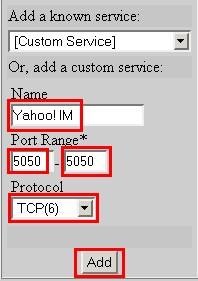
- Click the Rules tab at
the top. Scroll to the bottom and click Add New Rule, and fill
in the dialog box as shown here:
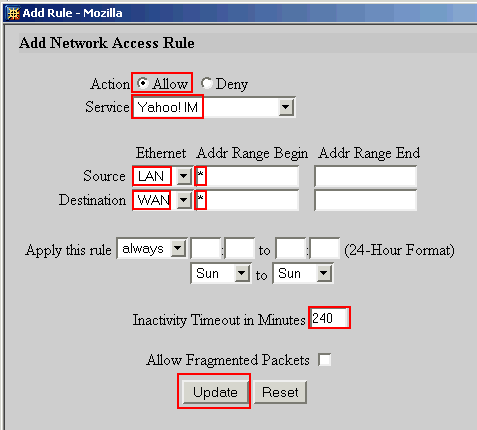
If your dialog box has no "Inactivity Timeout" section, you're probably
running old firmware: please upgrade. Newer Sonicwalls may have a
section on "bandwidth management" - this is not relevant so has been
edited out here.
Very old Sonicwalls may require a reboot of the whole unit to make this
take effect: these need a firmware upgrade badly. Otherwise this should
take effect immediately.
This is addressed indirectly at the
Yahoo! IM Help Center.
Thanks to Steve Gardiner for the information upon which this Tech Tip was based.
Navigate: More Tech Tips
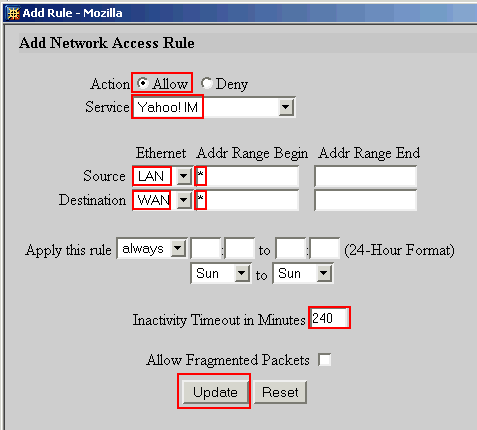
![[SJF Logo]](../images/sjflogo.gif)