![[SJF Logo]](../images/sjflogo.gif)
No more: those days are long gone.
Dirtball spammers have come to "hijack" mail servers owned by others to do the hard work of delivering their trash, and this has caused enormous problems for the internet. Spammers routinely scan for these "open relays" and abuse them, and eventually this gets the mail server owner either flooded with bounced mail, put on a blacklist, or both. It's much like the bad guy sneaking a box of unstamped mail into your company's mail room: you pay the postage and send out the letters.
Securing a mail server to allow only authorized users to use is important, and this paper describes the process. Modern versions of Exchange (6, and 5.5 with the latest service packs) are not hard to secure, but some common principles are applied to all antirelay provisions.
The idea is that we tell the mail server which remote users are "trusted", and in practice this is the entire internal network. Since no outside users could ever connect from these internal IP addresses, they are "trusted".
Then, when Exchange receives a connection attempting to deliver mail, it looks at the "trusted" list: those on the list can send mail anywhere, but those not on the list can only deliver to the local machine. Others are told to get lost.
If not on the desktop, select Start -> Programs -> Microsoft Exchange -> Microsoft Exchange Administrator to launch this program.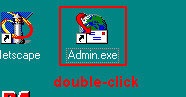
DO NOT check "Host and clients connecting to these internal addresses", unless you have more than one Ethernet card and one of them is solely connected to the internal network. If you have only one Ethernet card and you check this box, you will relay every piece of trash that gets anywhere near your network.
The resulting dialog box ought to look something like this. Click OK to dismiss this and the rest of the dialog boxes.
Add an internal network
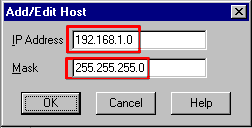
Add just one machine
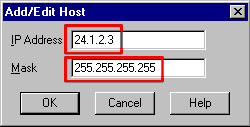
Add localhost
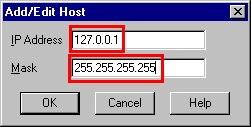
From the lower left, click Start, then Settings, then Control Panel, then double click on Services. Scroll the services window until Microsoft Exchange Internet Mail Service is visible, then click Stop (and confirm if asked). The service takes a moment to stop, then click Start.
A great resource is the Transport Security Initiative. They include links for:
Getting off the blacklists can be a lot more work, but it's not impossible. Some of the blacklists automatically delist your server after a certain time period (say, 90 days), and many others will periodically retest your server and remove your server automatically if it comes up clean. A few of the more helpful blacklist sites, often with instructions on how to reach the rest:
Note: - feel free to mirror or borrow this page with or without credit.Navigate: More Tech Tips