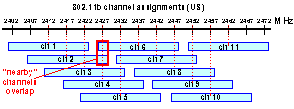While trying to get a handle on the insides of 802.11b wireless operations I turned my attention "channels" - just what are they? This technology uses spread spectrum, and each channel is a range of frequencies 22MHz wide, and the channels overlap each other. From the text tables that showed the channel center frequencies I was able to construct this diagram that shows their arrangement (click for larger image):
When picking a channel, first see what your "neighbors" are using> pick a channel that overlaps the least with them. Note that the US uses only channels 1-11, and other jurisdictions can use up to the 14 channels defined by the spec.
Posted by Steve at April 09, 2003 10:26 AM | TrackBackVery interesting chart. I now understand why most manufacturers set their default at 1, 6, or 11 because they are least likely to overlap each other...
Posted by: Techie2000 on April 15, 2003 08:41 PMThanks for the useful table, it has come in handy.
Posted by: Scott on November 1, 2003 08:40 PMQuestion: are there any 802.11b channels assigned for outdoors use? Can i pick any of the 11 channels?
Thanks,
Cheers for the info, its helped me investiagte a problem i have with a conflict with a linksys AP and a wireless AV transmitter ive just installed in my house. I dont suppose you have any info on how the channels are split for europe (UK) ive been searching and as yet cannot find any definitive answer. I think its the same channel structure as the US channels.
Thnx V much ....
Posted by: wonka on November 27, 2003 08:26 AMOne of the problems with Channels 1-3 is that the frequencies are shared with other radio services, so you are very likely to experience interference from (and cause interference to) things like satellites, beacons, etc. It's best to go higher than lower.
Posted by: Goudlelie on November 30, 2003 10:13 AM![[SJF Logo]](../../images/sjflogo.gif)