Sorry, Kasia, but I really do enjoy using Windows, and one reason is the plethora of great little products that do one thing really well. One of them is Smart Capture from Desksoft, which does screen snapshots.
The "usual" way to take screen snapshots is with the printscreen button, which copies the screen into the clipboard. Then everybody pastes it into MS Paint and saves a BMP file. A really, really huge BMP file. Ugh.
SmartCapture can intercept PrtScn and grab the whole screen, a window, or just a region that you highlight. It saves the file as BMP, JPEG or PNG, and it's got tons of other features for the frequent screen-capturer. I love this software and was honored to send in my $30.
But note: be sure to disable "accumulate clipboard" mode, or normal cut-and-paste (outside SmartCapture) won't work right. This drove me nuts until I found it. View->Options->Clipboard.
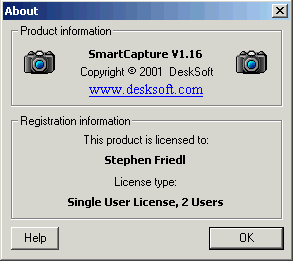
(I need to upgrade - they're at 1.30 now)
There are free tools for linux that do that and more :)
Posted by: kasia on October 23, 2002 12:16 PMI've been using SnagIt for years. I'll give this one a try and see if it's better.
http://www.techsmith.com/products/snagit/download.asp
And for the Mac-I use Constrictor. There's also Snapz Pro, which lets you do Quicktime™ movies...
Posted by: tmpchaos on October 25, 2002 06:38 PM![[SJF Logo]](../../images/sjflogo.gif)